Активация FontExpert при помощи лицензионного ключа
The activation procedure is easy and requires 30 seconds if your computer is connected to Internet.
As soon as your order is authorized, you receive the e-mail message with your License Key, for example:
1144A2541-111B-222C-333D-444E-555F
1. Choose Help, Activate License Key menu command:
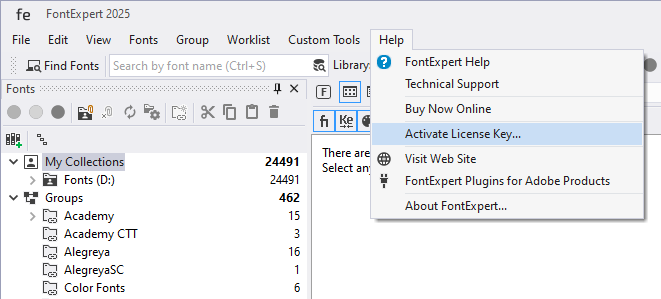
Activate License window appears.
2. Copy your License Key from e-mail message and paste it to the topmost edit box. Press Activate button to activate license on this computer.
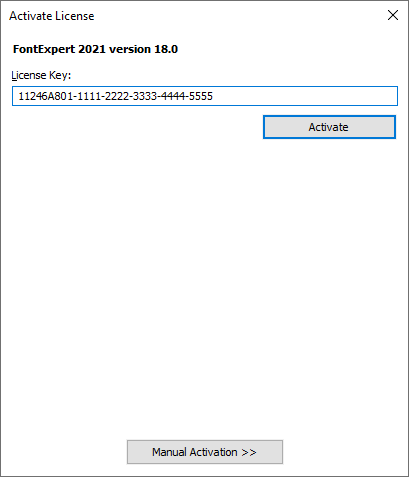
FontExpert will display a message that activation was successful.
The program will run as registered and will not show tryout notification window at startup. Your license information will be displayed in Help/About... dialog.
Activation is complete.
Активация вручную
In the case your computer is not connected to Internet, press "Manual Activation" button and follow Step 1, Step 2, and Step 3.
Шаг 1 - Сбор сведений - лицензионный ключ и Код компьютера (Computer ID)
Computer ID number is calculated automatically, it depends on the hard disk identification number of your computer and never changes until you replace your hard disk.

Шаг 2 - Получение Активационного текста
On a computer connected to Internet, open the http://proximasoftware.com/activate page in the Web browser. On this page you can obtain the Activation Text. Please notice, that you will be requested to type License Key and Computer ID key.
On the Web page:
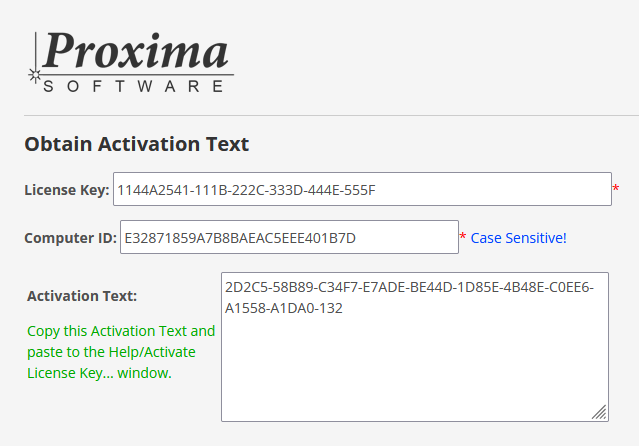
Шаг 3 - Вставьте полученный Активационный текст и выполните активацию
Paste Activation Text to the Activation Text edit box and press "Activate" button.
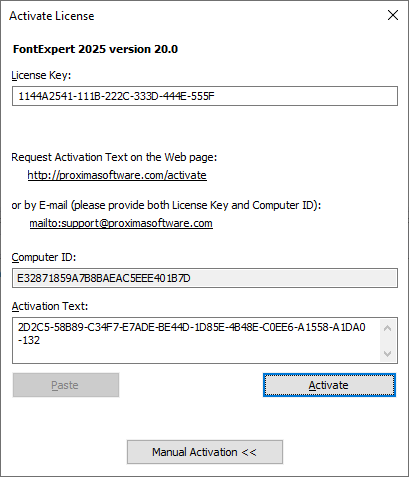
Замечания
Activation Text is unique to your computer and depends on your computer ID. It is not needed to keep Activation Text "in a safe place". You can install and reinstall Windows on the same computer many times, and then you can activate the program on the same computer as many times as you need. You can obtain activation text repeatedly on the same computer, and our activation server will treat repeated activation as the same activation.
In the case you change your hard disk, just follow this activation procedure again on new system.
Our activation server counts the number of computers on which the program was activated. It considers the activation with your license key and new computer ID as new activation. Total number of activations is limited.
In future, if you rebuild your system or change the hard disk on your computer and our activation server replies that the number of activations allowed for your license key is exceeded, please send us a contact message. We will increment the activations counter associated with your license key.
Please contact us if you have any troubles with activation.