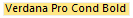Временная активация шрифтов
To activate font temporarily, select it in the main view. Right click on the font file name and select Activate Temporarily from the popup menu. This command activates selected fonts temporarily. It will be active until Windows is restarted. Windows will not load this font automatically after restart.
To activate a group of fonts, select it in the Groups node of Fonts view. Right click the group folder and select Activate Temporarily from the popup menu.
Toolbar Button |
Description |
 |
Install permanently. |
 |
Activate Temporarily. |
 |
Uninstall or Deactivate. Permanently installed fonts will be uninstalled; temporarily activated fonts will be deactivated. |
Colored Item in the main view |
Description |
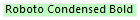 |
The font is installed permanently (font is active). Windows will load this font again after restart. |
|
|
The font is activated temporarily (font is active). Windows will NOT load this font automatically after restart. |