Таблица символов
The Characters Table view shows the selected font in the main view. This view displays the table of characters formatted with the currently selected font. Using the formatting toolbar, you can choose font size, zoom in, or zoom out. In the FontExpert Options area, you can customize the table and specify the number of columns and other parameters.
Unicode ranges in the drop-down list are not sorted, thus the ranges are listed from top to bottom according to the Unicode chracter codes, from lower values to hier values.
You can choose an option to sort the names of Unicode ranges alphabetically.
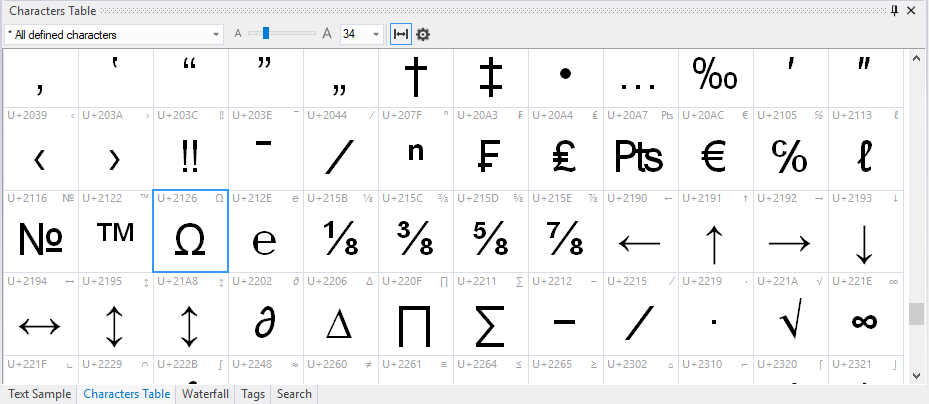
Each font character is shown in its own cell. The code of the character is shown in the upper left corner of the cell. For example, the code for the Ω character is 8486. Click any symbol and hold the left mouse button to enlarge the symbol.
When the symbol is displayed enlarged, Characters Table view shows the Unicode code and the character name according to Unicode standard:
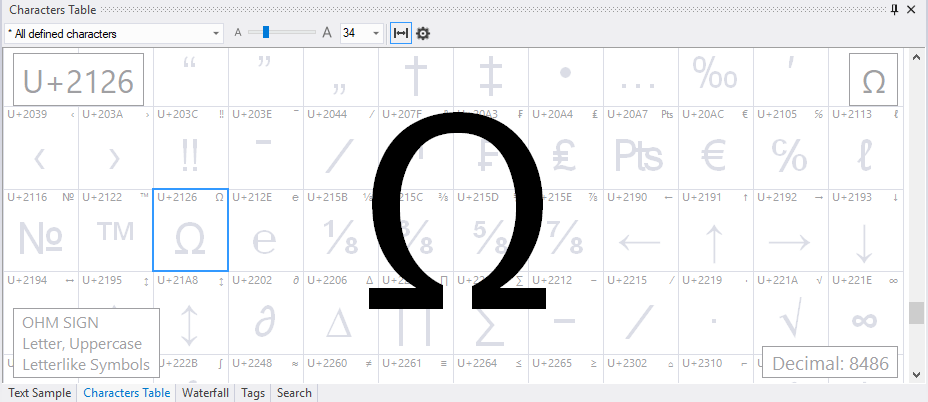
All new TrueType fonts, for example Arial, Courier New, and Times New Roman, are in Unicode format. Unicode format maps character codes from 32 to 65536. In theory, a font can consist of up to 65 thousand different characters. The whole range of characters (32-65536) is divided into shorter ranges of character codes. For example, the Currency Symbols Unicode range maps the characters with the codes 8352-8399.
Older TrueType fonts (used in Windows 3.1) are not in Unicode format. Older fonts consist of characters with ANSI codes 32-255 (also called the ANSI Character Set or ANSI Characters Set).
By default, the All defined characters option is selected.
For the new TrueType fonts, such as Arial, you can look at any Unicode range of characters for the font.
For example, select a Unicode TrueType font (e.g. Arial) in the main view.
Select the name of a Unicode range (e.g. Currency Symbols) in the drop-down list on the main tool bar to see the font characters with the codes: 8352-8399.
| Combo Box Selection | Description |
| * All defined characters | Displays all symbols defined in the selected font. Useful
Tip: Look at the "Letterlike Symbols" tool tip in the bottom left corner
on the picture above. |
| * ANSI character set | Displays symbols with ANSI codes from 32 to 255 (ANSI Character Set). The set of symbols depends on the country and code page options selected in Control Panel, Regional and Language Options. An ANSI code is a one-byte number less than or equal to 255. |
| Latin-1 | Unicode Range. Displays symbols with Unicode codes from 32 to 255. Unicode code is two-byte number. |
| Currency Symbols | Unicode Range. Displays symbols with Unicode codes from 8352 to 8399. |
| ... | ... other Unicode Ranges... |