Обслуживание базы данных
When you delete a folder with fonts from local disk, the database keeps references to this folder, but the deleted folder appears in the database as "unlinked" folder (referencing non-existing folder).
NOTE: It is not allowed to delete or re-link database folders that refer to fonts in Library.
Choose Tools/Database Maintenance... menu command. The Database Maintenance window appears.
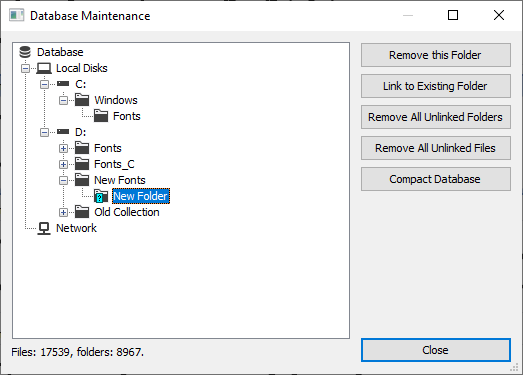
This window displays folders in the database. Some folders are marked as unlinked folders. You can do one of the following:
1. Select unlinked folder and choose Remove this Folder command. The folder will be removed from the database. Notice that all references to fonts that were located will be also removed from the database. All keywords, categories, captions and ratings assigned to these fonts will be also removed and cannot be restored. This command is useful if you want to remove a reference to folder and you know that you did not assign any important tags to the fonts in this folder, or you do not need these tags anymore.
2. Select unlinked folder and link it to existing folder using Link to Existing Folder command.
This command is useful if you moved some actual font folder in Windows Explorer (outside FontExpert) and unlinked folder appeared in FontExpert database. Then you can re-link unlinked folder to a new existing folder. All font information, keywords and categories assigned earlier to font files will be restored and reassigned to actual files located in new place.
NOTE
When you remove folder item from the database you only remove reference to actual folder and references to fonts from the database. Actual folders and font files on local disks item are NOT deleted. If you preview these font files in FontExpert, folder reference will appear again in the database.