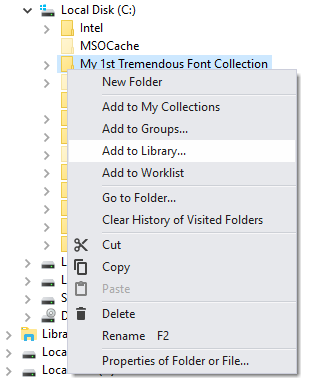Папки
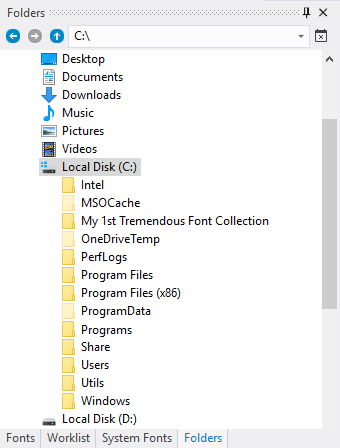
Use this view to explore drives and folders on your computer.
In Folders view you can easily add fonts to Library from selected folder and subfolders.
Select a folder containing fonts, right click on the folder name and open context menu. Choose menu command: "Add Fonts to Library...". FontExpert will open Adding Fonts to Library window, search for fonts in selected folder and add unique fonts to Library.