Окно Установленные шрифты
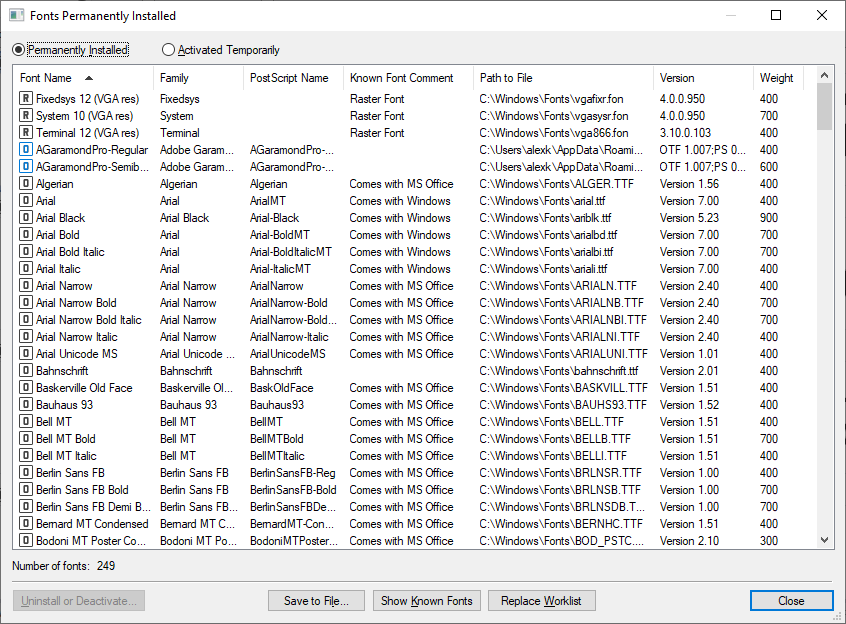
Choose Tools/Show Installed Fonts... menu command. The Installed Fonts window appears.
Installed Fonts window shows the list of fonts permanently installed in Windows or temporarily activated by FontExpert.
The Known Font Comment column displays the text that gives an idea about the font origin. For example, "Comes with Windows 7" means that the font was installed with Windows 7 operating system. "Comes with MS Office" means that the font was installed with Microsoft Office.
If you do not see any comment in the Known Fonts Comment column it is probably means that the font was installed by a third-party application.
FontExpert keeps information about known fonts in the FontExpertKnownFonts.xml file. Experienced users can edit this file and add custom "known font comment" text for their fonts.
This file is located in the FontExpert application data folder:
C:\Users\<USER_NAME>\AppData\Roaming\Proxima Software\FontExpert\<VERSION>\FontExpertKnownFonts.xml