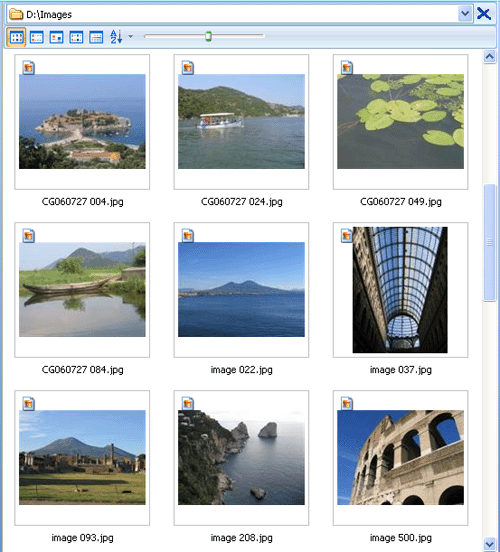Main View
| By default, files are displayed in the main view as thumbnails: |
|
|
|
You can preview images listed in the Folders view or in the Worklist view. To print the selected image or images, choose Tools/Print Images... (or File/Print...) from the main menu. See Printing for more details. |
| Files can also be displayed as a report: |
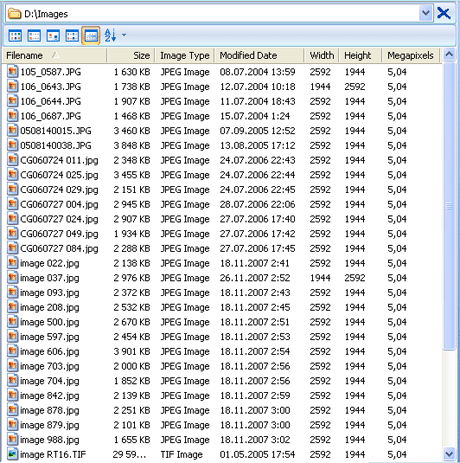
|
| Column Name | Description |
| Filename | The name of file or folder |
| Size | File size in kilobytes (1 KB = 1024 bytes) |
| Image Type | The description of the file type |
| Modified Date | The date and time when the file was last modified |
| Width | Image width in pixels |
| Height | Image height in pixels |
| Megapixels | Image size in megapixels (Formula: Width * Height * 0.000001) |