Пометки
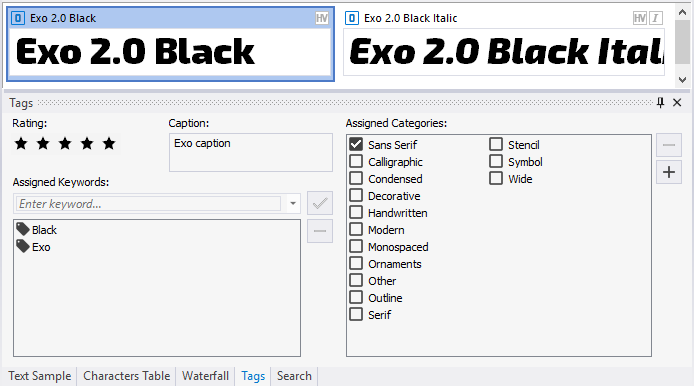
When the Main View displays fonts in Library, Groups, or My Collections, you can assign tags to one or more selected fonts. Use Fonts view to display fonts in the Main View. Then select fonts and assign tags to them in the Tags view.
The Tags view allows you to assign captions, keywords, ratings, and categories to the fonts selected in the Main view. Then you can search for fonts by tags in the Search view.
To assign ratings to selected fonts:
1. Select a font (or several fonts) in the main view.
2. Choose a rating in the Tags view.
To assign keywords to selected fonts:
1. Select a font (or several fonts) in the main view.
2. Type a keyword in the Assigned keywords: edit box and press Enter.
Note: a "keyword" is actually a keyword phrase; it may consist of one or more words.
To assign categories to selected fonts:
1. Select a font (or several fonts) in the main view.
2. Check a box for the desired category in the "Assigned Categories:" list.