Properties View
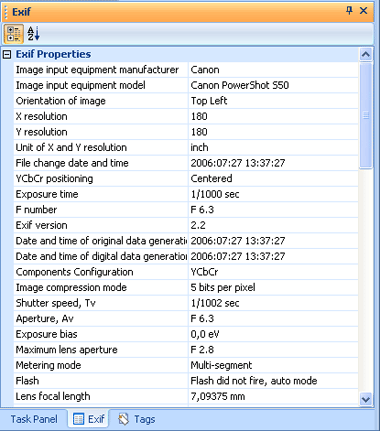
|
|
Tip You can show this view by pressing the shortcut: Alt+1. |
|
The Properties view shows the list of properties of the currently selected image in the main view. The list of properties depends on the type of image selected. Note In the Main view and Worklist view you can open standard Properties window for every file or folder. Select any file or folder and press Alt+Enter. The Properties window that appears is the same as the window opened from Windows Explorer. |