Tags view
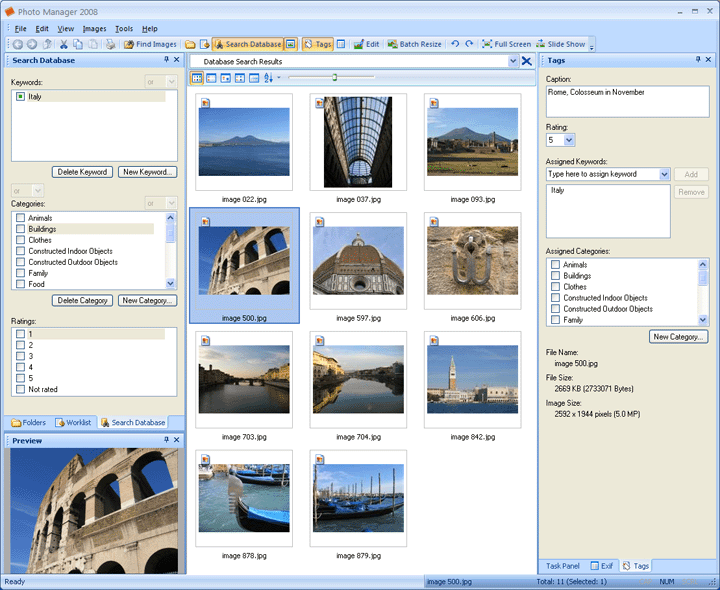
|
The Tags view allows you to assign captions, keywords, ratings, and categories to selected images. Then you can search for images by tags in the Search Database view. To assign ratings to selected images: 1. Select an image (or several images) in the main view. To assign keywords to selected images: 1. Select an image (or several images) in the main view. To assign categories to selected images: 1. Select an image (or several images) in the main view. |
| IMPORTANT NOTE |
|
Use Photo Manager to copy or
move images (and folders with images) having assigned tags. If you copy or move
images
and folders in
Photo Manager (between the main view, and Folders view), then all
assigned
keywords, categories, captions, and ratings will also be copied with images. |