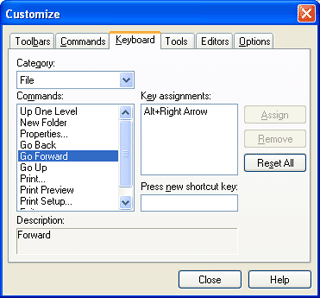Keyboard Shortcuts
|
F1 |
Help |
|
F5 |
Refresh current view |
|
F7 |
Create new folder |
|
Atl+1 |
Show the Properties view |
|
Alt+2 |
Show the Tags view |
|
Alt+3 |
Show the Preview view |
|
Alt+4 |
Show the Folders view |
|
Alt+5 |
Show the Worklist view |
|
Alt+6 |
Show the Search Database view |
|
Alt+Enter |
Show file or folder properties |
|
Ctrl+F |
Open the Find Images window |
|
Ctrl+X |
Cut |
|
Ctrl+C |
Copy |
|
Ctrl+V |
Paste |
|
Ctrl+P |
Print selected images |
|
Ctrl+Plus (numeric pad) |
Zoom In (Full Screen view, Preview view, Editor) |
|
Ctrl+Minus (numeric pad) |
Zoom Out (Full Screen view, Preview view, Editor) |
You can customize keyboard shortcuts by selecting Tools/Customize... from the main menu: